We are currently living in an era of social distancing where majority of us prefer handling less of cash. Now that we know that COVID-19 is already viral, who knows where that dollar which is being handed over to you has come from! Rather than taking a chance with COVID-19, it is much safer and easier to send and receive money digitally.
Therefore, if you’re wondering about which payment app to leverage in 2024, you may choose from any of the above listed options. If you’re a casino gambler, check Casino Robots to find out fast withdrawal casinos.
Introduced in the year 1998, Paypal has been one of the biggest online payment services to have been adopted as a mainstream option in the US. Since the popularity of Paypal, there came in a handful of players – bigger companies like Samsung, Google and Apple, new startups like Cash and Venmo and institutional big-shots like Zelle. If you have been looking forward to adopting one such payment app, you have to go through the array of options available. Scroll down to get an integrated list.
1. Apple Cash
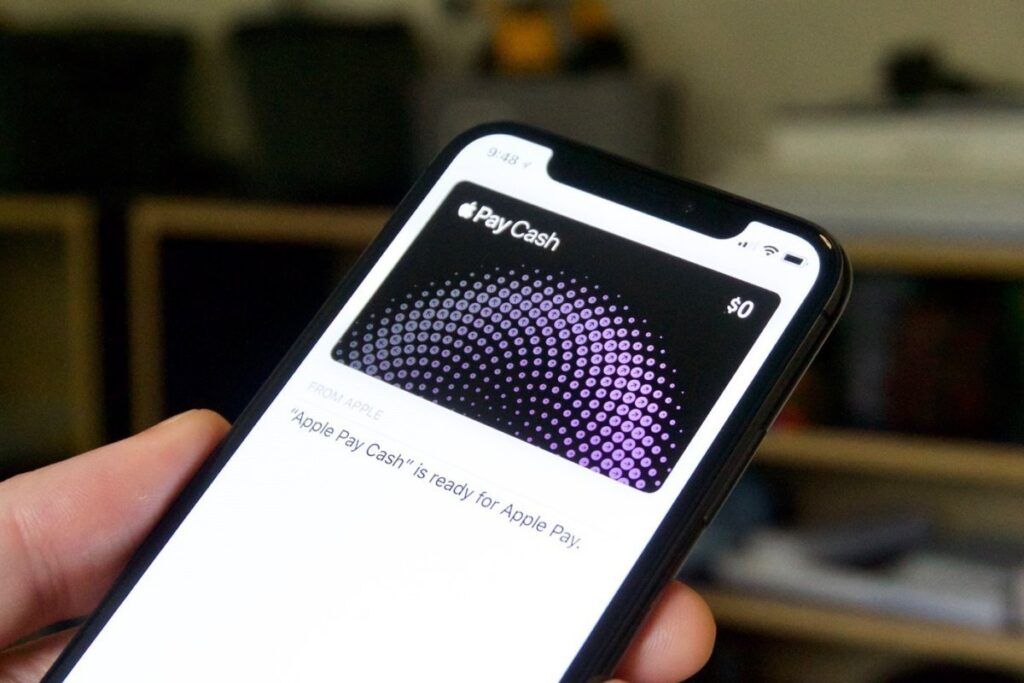
Source: minilua.com
Are you an iPhone user? If yes, did you know that you could both send and get money through the message app with Apple Cash? Not only that, you also have a choice of using Apple Cash credit or debit card for funding a payment. For initiating a transaction, you just have to open the ‘Message’ app and choose a new contact. Tap on the icon named ‘Apple Pay’, select the total amount and tap on ‘send’ or ‘receive’. Apple Cash is free of cost but there is a 1% transaction fee.
2. Google Pay
It was in 2018 that Google Pay replaced Android Pay and Google Wallet. This app is extremely convenient and can be used for services and goods and also for receiving and sending money. While Apple Pay can only be used by iPhone users, Google Pay can be used by anyone who has a Gmail account. You are allowed to access this directly via this app or visit the browser. There aren’t any transaction fees on Google Pay. Install this app as soon as possible on your Android phone.
3. Cash App
Formerly named Square, Cash App is the no. 1 finance app that you will get in the Google Playstore. Whenever you sign up, you will be allotted a $Cashtag, which is your screen name. You can use your phone contacts and identify them according to their phone number and mail address. After adding your credit card or bank account, you can send, receive and request money via the app. There are no transaction fees as long as you send and receive payments but when you pay using your credit card, there is a 3% transaction fee.
4. Paypal

Source: pexels.com
As mentioned earlier, the first online payment platform has been Paypal. As long as you connect it to a bank account, it is free to use. When you make a payment using a credit card, you have to pay a 2.9% fee and normal transfers usually take 1-3 days to show up in your bank account. If you do instant money transfers, you’ll be charged a 1% transaction fee.
5. Venmo
This app is owned by Paypal and Venmo happens to be the third-most famous among all finance apps in the app store. Soon after downloading and installing this app, you can send or receive money to or from anyone else located in the US and who has a Venmo account. If the payment comes from a bank account, prepaid debit card or debit card, the transaction is free. On the contrary, for payments that are funded by a credit card, this app will charge you a 3% transaction charge. Transfers usually take around 1-3 days to clear and reach your bank account. Nevertheless, you can also opt for instant transfer where the money is processed within 30 minutes. This type will charge you a 1% transaction fee.
6. Samsung Pay
This is more than just a wallet. You can carry your favorite credit and debit cards on your smartphone device and pay in-app, in-person and even online. Not only that, you can also get extra rewards and cash back offers for the purchases that you make on a regular basis. Samsung Pay is presently tied up with more than 1000 banks and credit unions. You can add your qualifying Mastercard, Visa or American Express cards that are issued by any of the partnered banks. Samsung Money also integrates the convenience of using rewards of credit card and debit card without having to pay account fees.
7. Xoom

Source: betakit.com
This is a service run by Paypal and it is said to be the best app when you want to send money to other countries. The payment app is compatible with iOS and Apple. The app allows payment limits up to $25,000 per transaction and initial limits are $2,999 in 24 hours, $6,000 in a month (30 days) and $9,999 in 180 days. The app can boost limits by giving this app more personal detail. The cost also varies based on the nation where you’re trying to send your money to.
8. Circle Pay
Circle Pay lets you send money to other nations and foreign currencies. This app called Circle Pay is compatible with iOS and Android. The payment limit is $400 for a period of 7 days and it can be increased to $3000 per a period of seven days by offering additional details. While it is true that Circle Pay doesn’t charge fees, your bank may.
9. Zelle
Zelle is unique as it is a part of the credit union’s or bank’s app. This app is compatible with the credit union or the bank’s app. In case your credit union or your bank doesn’t give you an option of Zelle, your limit is only $500/week. If they offer you, get in touch with the credit union or the bank to know about the limits.
10. Facebook Messenger

Source: pexels.com
This app is compatible with iOS, Android and for using this app, you need to have a Facebook account. The payment limits aren’t disclosed yet but there are no fees associated with making payments. You can only use fund transfers, Paypal account or even a debit card.




