When it comes to malware threats, there are many different types of attacks that can occur. However, the most common ones are: Trojan horses, viruses, worms and spyware.
1. Trojan horse

Source: paubox.com
A Trojan horse is a type of malware that disguises itself as another program in order to infiltrate your computer system undetected. Once it’s installed on your machine, the Trojan horse can do anything from stealing your personal information to causing total system destruction.
To protect yourself against Trojans, be sure to only download programs from trusted sources and always keep your antivirus software up-to-date.
2. Viruses
Viruses are perhaps one of the best known types of malware and they’re responsible for infecting millions of computers each year. Unlike Trojans or worms which spread through file sharing or email attachments respectively, viruses attach themselves to legitimate files and get activated when those files are opened by unsuspecting users.. This makes them particularly dangerous as often people don’t even realize their computer has been infected until it’s too late!
3. Spyware

Source: paubox.com
Spyware is a type of malware that installs itself on devices without the user’s knowledge in order to collect information like passwords, banking details and other sensitive data.
It can also be used to track the user’s activity online or even spy on them through their webcam or microphone.
Spyware typically comes bundled with free software downloads or attached to spam emails, so it’s important to be careful when downloading anything from the internet and always scan files for viruses before opening them.
Registry Cleaners

Source: tapscape.com
There are a lot of myths and misconceptions when it comes to registry cleaners. The truth is, there really isn’t much of a need for them. Unless your computer is running extremely slow or you’re experiencing other problems, there’s no reason to use a registry cleaner. In fact, using one can often do more harm than good.
Registry cleaners work by identifying incorrect or obsolete information in the Windows Registry and removing it. This can speed up your computer’s performance by removing unused entries and files from the registry. However, while this may seem like an easy solution, it can actually cause more problems than it solves.
When any program – including a registry cleaner – tries to remove files from the Registry that are needed for windows to run properly, serious errors can occur . These errors range from unexplained crashes and freezes to corrupted datafiles and missing system fonts; all of which will make your PC difficult (if not impossible)to use correctly .
In short: don’t bother with registry cleaners unless you know what you’re doing – chances are very high that you’ll end up causing more damage than good!
Malware Removal Software’s
AVG – AVG Anti-Malware is a program that can be installed on your computer to provide protection against malware and other threats. AVG Anti-Malware offers real-time scanning, which helps to detect and protect your computer from infections as you work or browse the internet. Additionally, it also features anti-phishing technology, which blocks fake websites that are created by scammers in order to steal your personal information. AVG Anti-Malware also includes a password manager to help keep track of all of your passwords.
1. Restoro

Source: which.co.uk
Restoro is one of the most effective Windows system restore software on the market. It can help you fix all kinds of PC issues with just a few clicks, and it’s really easy to use. Whether your computer is running slow, has problems starting up, or simply isn’t working as well as it used to, Restoro can help get your machine back up to speed in no time at all! You can find coupons at Couponfond and get an amazing discount.
2. Norton Power Eraser
Norton Power Eraser is a powerful tool that can help you get rid of stubborn malware infections. The program scans your computer for threats and then eliminates them quickly and effectively.
One of the best things about Norton Power Eraser is that it’s very easy to use. Even if you don’t have any experience with using antivirus software, you should be able to navigate the program easily and remove any malware infections from your system.
Another great thing about Norton Power Eraser is that it’s constantly updated with the latest protection technologies. So even if new types of malware emerge, this program will be ready to deal with them straight away.
3. Avast Internet Security
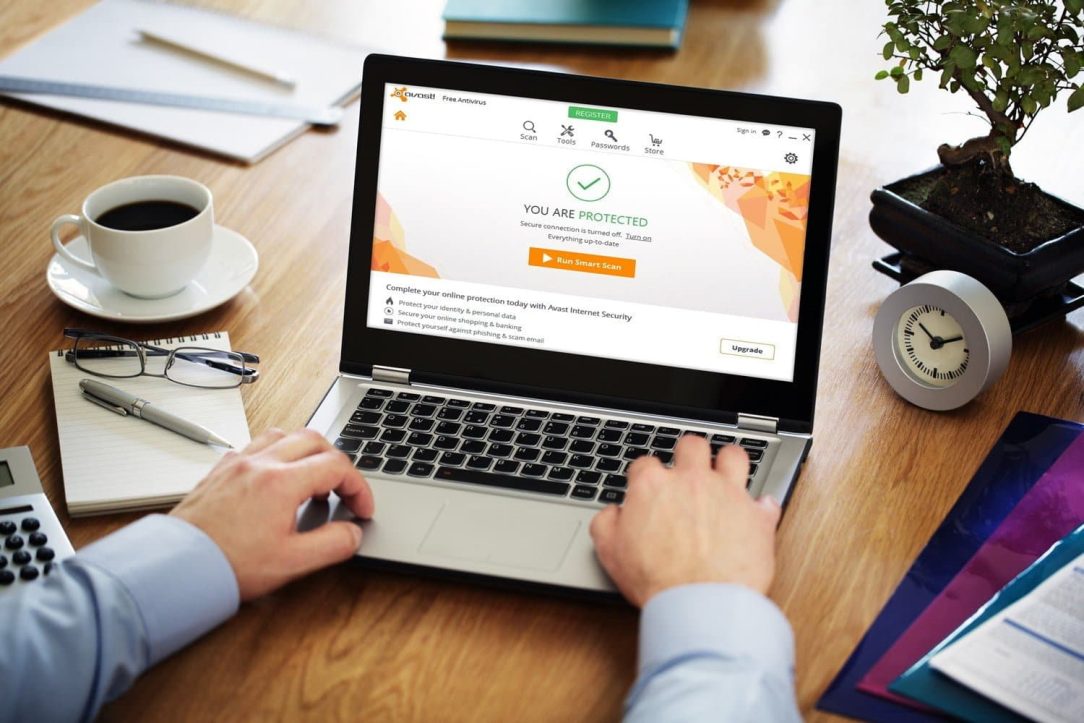
Source: dz-techs.com
Avast Internet Security provides users with the tools they need to protect their computer from a wide variety of online threats. It includes a firewall, anti-virus software, and anti-spyware protection, as well as a number of other features that help to keep users safe online. The program is easy to use and can be configured to meet the specific needs of each user. Avast Internet Security also offers real-time protection against new threats, so users can rest assured that their computer is always protected against the latest attacks.
4. HitmanPro
HitmanPro is a fast, lightweight and proactive security solution that scans for and removes viruses, Trojans, rootkits, spyware and other malicious software. It also detects some malware which traditional antivirus programs do not because HitmanPro inserts itself into the boot process of your computer to check all running processes.
It can be used in addition to or instead of traditional antivirus programs such as Norton Antivirus or McAfee VirusScan
One big advantage to using HitmanPro is that it doesn’t require you to install anything on your computer – it runs from a USB flash drive, CD/DVD or even a network attached storage device. And if you already have an antivirus program installed on your computer (which most people do), then HitmanPro will work alongside it without any problems.
The interface of the application is simple and easy to use – just select what type of scan you want (full system scan, selected folders only etc.), specify where you want the output saved to and hit scan’. The application will then run through all files on your PC looking for threats which can be removed with just one click. You’re also able to visit the ‘malware removal’ section at any time where they are more specific.




