In our rapidly evolving digital era, the conventional methods of training and education are continuously being upgraded. Interactive training videos are not just a product of this evolution, but a pivotal force that’s reshaping how knowledge is delivered and consumed.
Serving as a bridge between traditional and modern pedagogies, these videos have become indispensable in both academic settings and corporate training modules. Their innate ability to combine visual, auditory, and interactive elements makes them a preferred choice for educators and trainers.
Understanding Interactive Training Videos
Imagine a training medium where users aren’t just passive spectators but active participants. That’s precisely what interactive training videos offer.
Unlike conventional videos that flow in a linear fashion, interactive ones allow users to engage with content, make decisions, and even dictate the direction of the material. Several key advantages distinguish them from traditional methods:
- Engagement: The multi-dimensional nature of these videos, combining audio, visuals, and interactive tasks, ensures that learners are always involved and attentive.
- Customization: Each learner is unique. Interactive videos respect this individuality, allowing users to learn at their pace and even select the learning paths that resonate most with them.
- Retention: There’s a world of difference between seeing and doing. Interactive elements ensure learners are ‘doing,’ resulting in significantly improved memory retention.
Setting Clear Objectives

Source: trainingindustry.com
The success of any project hinges on the clarity of its objectives, and interactive videos are no exception. Before even considering content or design, it’s crucial to introspect: What do you wish your learners to achieve by the end of the video?
Whether it’s mastering a new software tool, understanding a scientific concept, or grasping a corporate policy, the objectives serve as your North Star. They guide content creation, dictate design choices, and even influence the type of interactivity you’ll incorporate.
Choosing the Right Content
The universe of potential training topics is vast, but not all are suitable for interactive videos. Making judicious content choices is crucial. Firstly, ascertain the relevance: Will the topic benefit from an interactive treatment, or is a simple video or text guide sufficient?
For instance, a basic introduction to a company’s history might not need interactivity, but a module on crisis management certainly would. Secondly, the format matters. If the topic is about troubleshooting a software, simulations are golden. For a module on ethical decision-making, branching scenarios that present dilemmas can be effective.
Scripting and Storyboarding
A stellar interactive video is akin to a well-directed movie – it has a compelling narrative, logical sequencing, and visually striking scenes. This is where scripting and storyboarding enter the fray. A script isn’t just about words; it’s the foundation upon which your video will be built.
It defines the flow, highlights key points, and sets the tone. Storyboarding, on the other hand, is the visualization of this script. It’s a blueprint, detailing everything from scene transitions to interactive elements.
Tools and Software
The brilliance of an interactive training video often rests on the robustness of the tools used in its creation. In this digital age, there are a plethora of software options, each catering to varying levels of complexity and budget:
- Articulate Storyline: This is akin to the Rolls Royce of e-learning tools, renowned for its comprehensive feature set. However, its price point might be a deterrent for some.
- Adobe Captivate: Known for its versatility, Captivate is great for those looking to create complex simulations or branching scenarios. It does come with a steeper learning curve, which might be challenging for beginners.
- H5P: For those working on a shoestring budget, H5P is a godsend. It’s open-source, easy to use, and surprisingly feature-rich for a free tool.
Design and Visual Elements

Source: barkingsquirrelmedia.com
The adage “Don’t judge a book by its cover” sadly doesn’t apply to digital content. Visual appeal is paramount. Engaging content can be rendered ineffective if presented in a drab, unappealing manner. Here’s where design steps in:
- Visual Appeal: The right balance of colors, high-quality graphics, and smooth animations can transform the learner’s experience.
- Font Choices: While fancy fonts might seem tempting, always prioritize readability. Remember, if your learner struggles to read, engagement drops.
- Design Consistency: Consistency is not about monotony; it’s about creating a cohesive visual narrative. Uniform design elements, be it colors, fonts, or graphics, lend your video a polished, professional look.
Adding Interactivity
Interactivity is the soul of your video. However, it’s not about adding bells and whistles, but genuine value:
- Clickable Hotspots: These are interactive regions in your video that, when clicked, can pop up additional information, redirect to another section, or even launch a new module.
- Quizzes: A great way to reinforce learning. It provides learners a chance to test their understanding and offers trainers a mechanism to gauge content effectiveness.
- Branching Scenarios: These are decision trees where a user’s choice dictates the subsequent content. Especially useful for topics requiring critical thinking or decision-making skills.
When executed correctly, interactivity transforms passive viewers into active learners, making the training process immersive and memorable.
Incorporating Assessment and Feedback
Learning is a two-way street, and feedback bridges the gap between educators and learners:
- Quizzes: Beyond mere scores, quizzes offer insights. Which questions were frequently missed? Where did learners excel? Such insights can refine future content.
- Immediate Feedback: When learners make a mistake, instant feedback ensures they understand the error and learn the correct approach, reinforcing correct behavior or rectifying misconceptions immediately.
User Testing and Feedback

Source: neuroleadership.com
Nothing spells disaster more than releasing a video without thorough testing:
- Gather Feedback: Before a full-fledged release, have a focus group test the video. Their feedback can spotlight glitches, confusing content, or even suggest improvements.
- Iterative Improvements: Based on feedback, make necessary changes. This iterative process ensures your final product is polished and effective.
Accessibility and Compatibility
Inclusivity should be at the heart of every training module:
- Device and Browser Compatibility: Ensure your video runs smoothly across devices and browsers. A video that stutters on mobile devices or crashes in certain browsers restricts reach.
- Closed Captioning & Accessibility Features: Make your content accessible to everyone, including those with disabilities. Features like closed captions, voiceovers, or alternative text descriptions can make a world of difference.
Hosting and Distribution
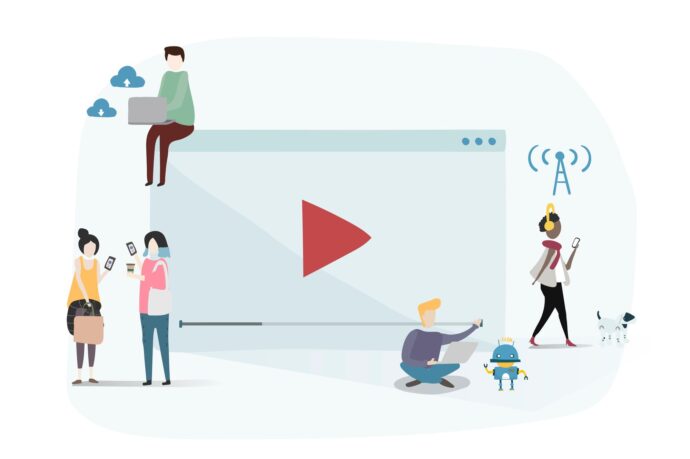
Source: storyxpress.co
Your interactive video is ready, but where will it live, and how will it reach your audience?
- Hosting Options: Platforms like Vimeo, Wistia, or even proprietary LMS systems can host your videos. Consider factors like bandwidth, storage, and analytics when choosing.
- Distribution: Share your video link via email, embed on websites, or even promote on social media. However, ensure security, especially for proprietary content.
- Scalability: As your audience grows, ensure your hosting solution can handle increased traffic without hiccups.




