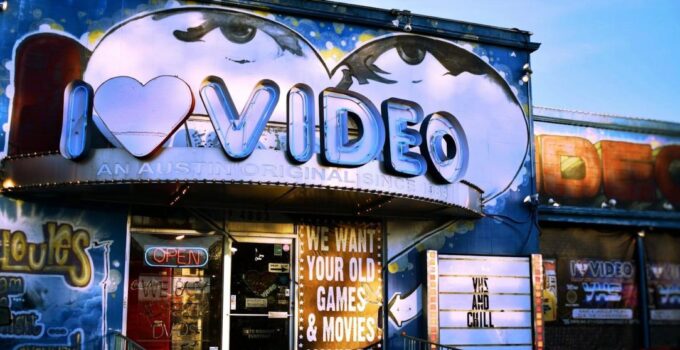Technology has revolutionized the way people communicate one-on-one or on a business platform. Interactive videos are trending to communicate to prospects, and they must be engaging, concise, and sharp to hook a viewer. A clickable video means the viewer takes part in the viewing experience, unlike the traditional linear videos that are passive.
Savvy marketers and content creators who are aware of the benefits of interactive videos are adapting to this new technology. They add life to videos, make content more memorable, keep people focused on the subject longer, and increase buyer intent.
Learn to create interactive videos that occupy viewers from SpielCreative with questions giving hints on how the video will conclude or links to another part of the video.
Types of Interactive Videos
When creating an interactive video, you don’t need to begin from scratch, but you can use existing videos on YouTube or other platforms. You need to add layers of interactivity, and your video is new and more engaging. Here are the three main branches of interactive videos.
Marketing and Customer Experience

Source: quodem.com
Interactive videos occupy prospects, connect with them emotionally, and in such situations, they are likely to purchase because of the personalized experience.
- Shoppable video (Clickable or touchable video) – allows viewers to click through different product images to learn more about it and pricing. Adding tags and hotspots within a video permits shoppers to purchase whatever interests them. Marketers can change any marketing video to a sales generator immediately.
- Branching video – The viewer is the sole determinant of how a video unfolds. It provides a digital experience that engages viewers more because they answer questions or select the next section of the video.
They are used in virtual meetings or to orient new employees. Branching videos take credit for higher engagement, and marketers can maximize their use by including an opt-in form within the video to increase engagement and conversion rates.
- Video quiz contest – Viewers are asked questions, and whoever comes up with correct answers is rewarded. People like free things, which will make them more attentive to the content you produce. You can also track the answers you get to understand your viewers better and send them personalized emails, and in the end, you market your brand.
Interactive video quiz – This is where viewers can ask questions when watching the video and get instant answers, just like in an honest chat. An interactive video quiz kills boredom by keeping the viewer engaged, and their answers will help you know what your viewers want for a better future experience if it is not present.
Functionalities of Interactive video
The traditional video has a beginning and an end, but the viewer does not influence how it unfolds, unlike interactive videos. A viewer can only play, pause, rewind, or fast forward the video. As for the latter, the viewer interacts with the video content through several digital too and complete digital actions. Here are some different functionalities commonly used in making compelling interactive videos.
- Hotspots: Sensitive parts within a video that, once touched, can take the viewer to a different page or avail more content within the video.
- 360 views: A user can drag a video on the frame in any direction for explicit details.
- Branches: Taking control of video content allows users to customize what they see.
- Data inputs: Provide fields where viewers can leave information that can later be used for better communication or further marketing.
- Quizzes: Including tabs and branches delivers a personalized result at the end of the video. These digital tools transform ordinary videos into more fun and engaging experiences for viewers and marketers alike.
The Benefits of Using Interactive Videos

Source: komarketing.com
As aforementioned, interactive videos are used in different scenarios, from education to corporate training, marketing, and customer care. Here is a summary of the critical benefits of interactive videos.
- Customized experience: Users actively on interactive videos choosing what they prefer to watch.
- Higher engagement: Interactive videos are deeply memorable and engaging, capturing the viewer’s full attention and increasing conversion rates. People take longer watching interactive videos and may buy even more expensive items because of the personalized experience.
- Interactive experience: Participation of viewers in a video gives the user power to control what they watch or learn. They boost marketing campaigns, making them effective.
- Upsurge in conversion: marketing initiatives like interactive quizzes will increase the conversion rate benefiting the seller and viewer equally.
- Audience insights: viewers’ actions when watching interactive videos can be analyzed to improve a product or service by providing what prospects prefer. It is also helpful to help track customer progress and understand them better so that you can make adjustments to suit the customer.
How to Make an Interactive Videos
Creating an interactive video is simple, even without any technical know-how. There are several digital platforms like WIREMAX, Rapt, DilogR for creating interactive videos by following the steps below:
- Get a suitable video format to use. An MP4 format is compatible with most browsers. If the video is not yours, ensure you have the right to use it.
- Create a new file: Depending on the platform you are using; follow the steps you use to create a new file.
- Launch the interactive video editor you want to use: Launch the editor, then upload the video.
- Add interaction to the video: Tap on the Add interaction tab and follow on-screen guidelines.
- To include text interactions: Choose when a text should appear and end on the screen, and you can do this when the video is running, or you can choose to pause it. Once a text box appears, please write what you want to appear on the video and label it.
- To include image interaction: Look for the image icon on the toolbar, specify when you want the image to appear and disappear. Decide if the video should pause or continue playing, then add the alt text and hover it in the display boxes.
- Add bookmark: From the Add interactions tab, look for the bookmark icon and tap on it to show where you have the bookmarks. Once done, view the final product to make any adjustments, then save your interactive video if it is satisfactory.

Source: squeezegrowth.com
Conclusion
Digital marketers use this marketing tool to reach a more significant number of potential customers while exploring other ways to resonate with the audience. You should include interactive tools among your list of digital tools to serve customers better.
Consider paying attention to these best practices when making a compelling interactive video:
- Be thoughtful about how you use interaction
- Use a game-like experience to keep the user occupied
- Make it funny and interesting
- leave room for the user to have some influence on the video.
These gamified media permit users to control what they watch, and marketers can reach their goals by tracking users’ paths and using the data to create an experience that converts more users.