Posting a single picture on your social media profile can get really dull. At the same time, uploading too many photos at once can get overwhelming for the viewers. After all, no one has the time nor the desire to click on too many photos and wait for each of them to load. Thankfully, you can get started with this free collage maker online to make your digital crafting life easier.
Whether you want to showcase your summer vacation photos on your IG account or promote goods in your new eBay store, you can use this collage maker online to combine photos, graphics, and words in one simple frame. Moreover, with this digital solution, you can create stunning projects that catch the eyes. Consider the following best-kept secrets about using a collage maker on the internet. Knowing these tricks will help make your crafting life more seamless and fun. Let’s get started!
Post a Variety of Photos With the Help of Templates

Source: techradar.com
A collage maker online such as Promo allows you to use a broad range of photos. So why not make a curated display that packs a mean punch? To illustrate, when the seasons change, you usually take a lot of pictures. Thus, when the cooler fall breeze comes in, the leaves turn various orange, brown, and red shades, and you whip out the phone camera to take tons of pictures of this beautiful scenery. You celebrate the spectacular view by documenting it. What better way to share what you’ve seen than a collage? But here’s the trick! The key to a fantastic collage is using contrasting elements that urge the eyes to move through the project.
Hence, if you intend to use the same subject materials, make sure that each image looks different enough. Although you’re taking photos of the same scenery, you can try to:
- Vary the elements in your composition so it doesn’t look repetitive.
- Take pictures of different angles: from the front, side, underneath, or even a high-angle shot if possible.
- Try various perspectives by playing with your zoom button.
From there, you can put all the pictures together using a 15-grid template from your collage maker. Here’s an expert tip, if you happen to see two similar looking images, you can place them diagonally from each other in your template to keep your work balanced. You can also try using different templates in your collage maker online to see which fits your unique story best. With many templates to choose from, you’re bound to find one that matches your images.
Play around with Different Colors Using the Toolbar
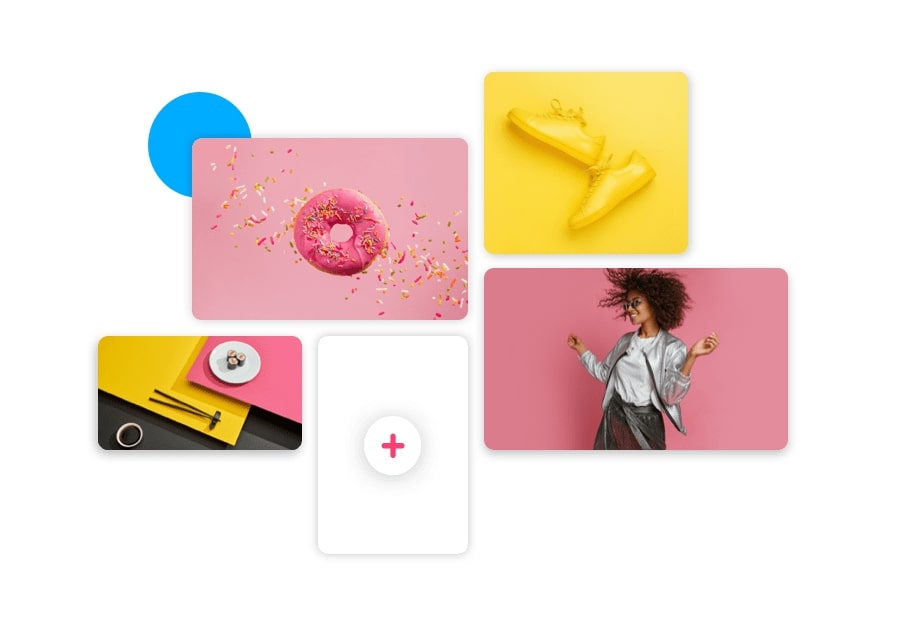
Source: promo.com
A collage maker online will help you play with different hues. It comes with an easy-to-use toolbar that lets you edit the effects in your photos. Additionally, you can change the color of your fonts, borders, or even background. Here’s the thing, using too many similar colors will make your collage look boring. When you use the same shade in all your elements, the effect becomes very bland. Sadly, no one wants to look at boring collage photos!
To help you with your project, use your collage maker to arrange photos with contrasting colors next. Doing this assures that your viewers will shift their focus from one element to the next in your collage. With your collage maker’s drag and drop feature, playing around with this aspect becomes very easy to do. Of course, this doesn’t mean you’re no longer allowed to use the same tones in your collage. The critical point here is to make sure they’re not laid out next to each other when other hues are present.
Consider Negative Space When Designing Layouts

Source: techcrunch.com
Negative space doesn’t have anything to do with bad feelings. In pictures, negative space means the space surrounding your subject. Remember, when you combine many photos, the negative spaces are the borders and the empty space around each subject in your photo. Hence, you must work with the right amount of space to convey your message to your audience. Too much negative space can take away attention from your project.
Thus, it would be better to be mindful of all the borders between the images. You can also crop out any excessive spaces or unsightly backgrounds with the collage maker’s photo editor. Your collage maker online allows you to tweak the image picture size until you get the detail you like. With an easy-to-use interface, your digital solution will enable you to:
- Try out various configurations to see which works best.
- Go ahead and crop what you need to make the image stand out.
- Add photo effects like tweak the colors or include shadows for more drama.
Use the Various Features for Balance

Source: pexels.com
Most collage makers come with various features that make you feel excited to design your collages. For instance, you can add clip art, typography, effects, stickers, etc. Your collage maker online makes you feel like a kid inside a candy store with so many options to pick from. But here’s a gentle reminder, too much of everything can be detrimental.
Remember, when you add too many elements to your collage, it can be overwhelming. To illustrate, adding texture to your image that’s already decked with fancy borders, frilly stickers, and elaborate fonts are literally a sight for sore eyes. Too many decorations can actually ruin your collage. Instead, take it easy!
Always keep in mind to kick it down a notch. An excellent rule of thumb to abide by is to utilize no more than 3 to 4 components when you’re crafting your collage. Thus, select your chosen elements with great care. You want to have an amazing output that doesn’t hurt the eyes of those who view it. Anything excessive is overkill! You want a classy collage that stimulates the eyes and touches the heart.
Final Wrap Up
To sum up, with these best-kept secrets, you can be well on your way to creating beautiful collages from your phone gallery. Whether you need them for work or personal reasons, your collage maker online serves as the perfect ally to create stunning works of art that resonate with your audience. With the right tool at your disposal, you can create a masterpiece you will feel proud of.




