In an increasingly technological world, knowing how to protect personal data is crucial to protect computer security and prevent the entry of any malicious software that can cause serious damage to your devices. And that is why here we show you 7 ways to safeguard personal data online.
1. Pay attention to the sites and information you share on the internet:

Source: unsplash.com
Many people believe that going to websites and adding personal information left and right has no repercussions. Well, prepare to be surprised.
There are too many websites that are unreliable, unsecure, or outright fake others to get your information. Therefore, you must be careful with the pages you enter to prevent any kind of leak of your private information and guarantee the protection of your data.
Luckily, there are several ways to check the security of a web page. One of the ways to see if a website is secure is to check if the URL starts with HTTP or HTTPS. This is especially useful if you are using a device from the company where you work and want to prevent them from accessing sensitive information. Sites that start with HTTP are not secure. Also, check if there’s a padlock to the left of the site address.
2. Manage your social networks:
Especially at a point when social networks are used by more and more people every day, you should learn how they affect your personal information.
In this sense, one of the methods to protect personal data on social networks is to know that platforms such as Facebook or Instagram offer users policies and settings which allow to manage the content that they want to show to others. But don’t assume that just making adjustments to your privacy is all the work done. You need to constantly monitor what you share and with who.
3. Ask Google to remove your personal information:

Source: unsplash.com
Did you know that you can ask Google to remove your personal information from their search results? That’s right, Google and other search engines have a service for removing your personal details from SERP.
According to Official Google Support, Google search may remove personal information that poses a significant risk of identity theft, financial fraud, or other targeted harm. In this way, you can maximize the protection and minimize the visibility of your data.
4. Avoid sharing sensitive information by email:
To protect personal data on the internet, one of the essential aspects to keep in mind is your email account. If you want to avoid any kind of cyber attack, it is best to be careful with your mail.
Although it may seem trustworthy and secure, it is possible that the information you send via email could be leaked. For that reason, you should avoid adding private and sensitive information to your messages, such as:
- Passwords and personal keys.
- Bank card codes.
- SSN, ID info, etc.
In addition, do not click on the email sent from an unknown person. In such a case, it is advisable to check the generic details of that unknown person on Nuwber. On this site, you can check some basic details of the sender such as contact details, address, etc.
5. Create hard-to-crack passwords:
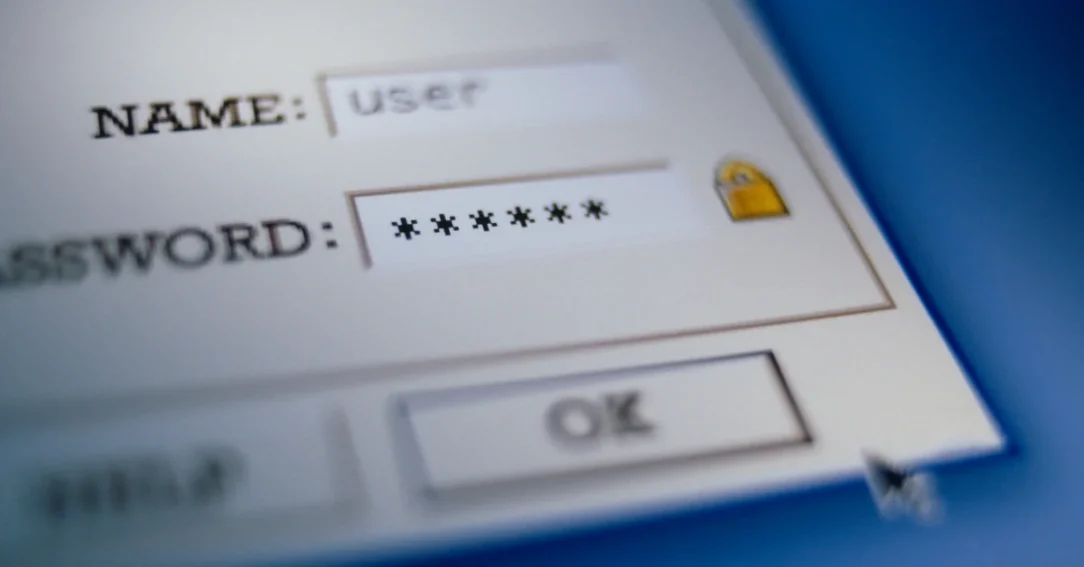
Source: time.com
Passwords are your true guardian of data security on any website. If you have sensitive information on a banking web portal or your social networks, you must create a password that ensures double protection.
This is where password managers come into game, meaning you don’t have to worry about remembering all the passcodes and won’t risk writing them down.
Something as simple as a password can be optimized to strengthen your data. They can be a hassle to remember, but the more complex your passwords are, the more personal data protection you can provide. Here are some tips for creating truly secure passwords:
- Combine lowercase letters with uppercase (add some sign or symbol).
- Look for passwords that are easy to remember, but not obvious. Something that has meaning for you, but that no one else can think of.
- Do not add passwords that can be associated with you: family names, pets, or your name.
- Avoid common and simple passwords, such as ‘Passwords’ or ‘password’. And don’t use 1234 as your password, it doesn’t get any more crackable than that.
- Change your passwords frequently. It is a key practice when learning how to protect personal data. Keep in mind that it involves not only modifying words, but also seemingly random combinations of letters, numbers, and special characters.
6. Use a VPN service:
Through a virtual private network (VPN) you can encrypt your connection when using public wireless networks, making it a great way to protect personal data on the internet.
You can choose a paid or free virtual private network. Some browsers like Opera even have their own VPN to guarantee the protection of their users’ data.
7. Use personal data protection software:
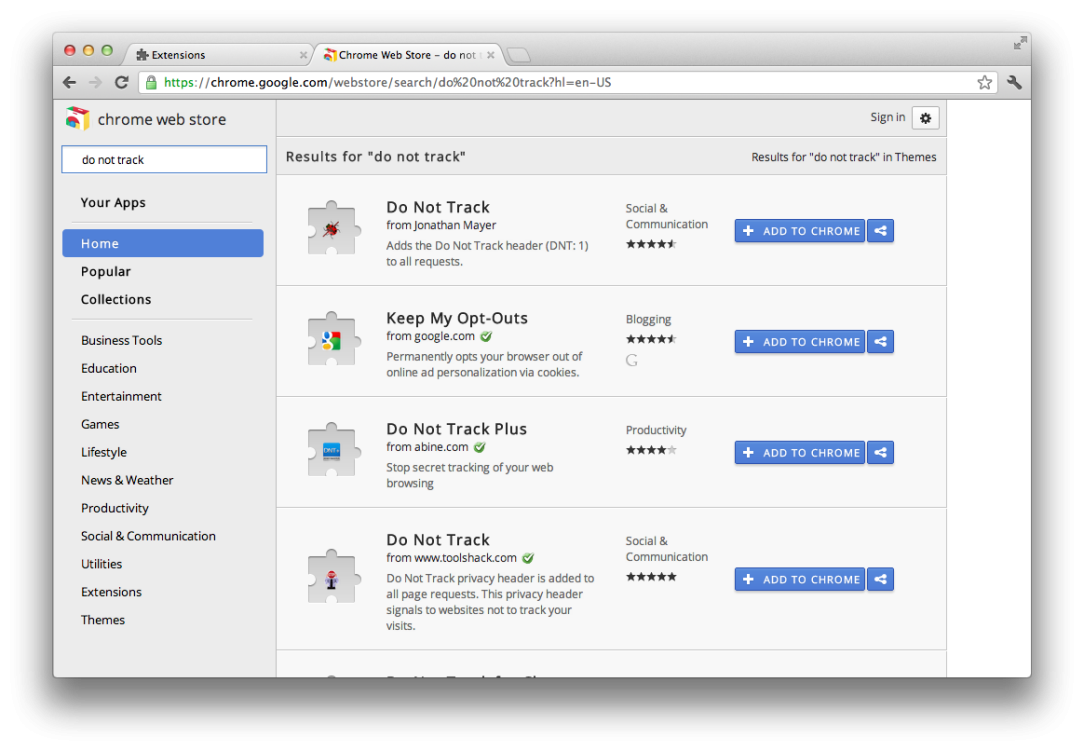
Source: eff.org
Fortunately, there are specialized tools to protect your personal information that you can use with confidence, as they are designed to prevent any data leaks. So, if you want to know how personal data can be protected, make sure you use any of the following software:
- Do Not Track: There are several Google Chrome extensions that you can use to protect your privacy in your browser, and this is one of the most common.
This extension works so that no website or analytics company can keep track of your data. In this way, there will be no records of your traces on any page.
- Mitmproxy: Through this platform, you will have the option to know which companies collect your data and carry out a checklist or verification of possible attacks on your privacy.
If you want to know how to protect your data, this software will provide you with an excellent service, since it shows you what kind of information is sent to each website. It also allows you to intercept fractions of this data.
Conclusion
As you can see, there are simple steps you can take daily to protect your personal info online. Stay secure!




